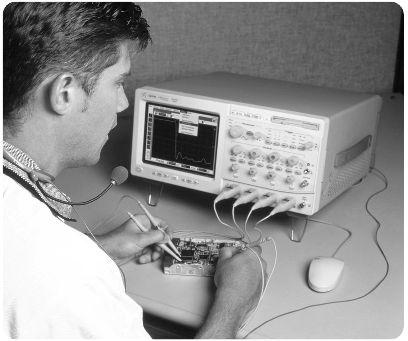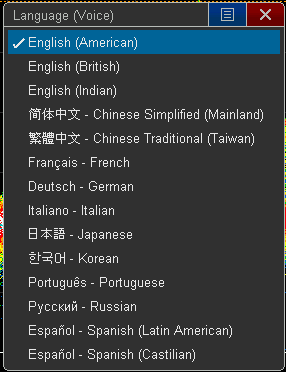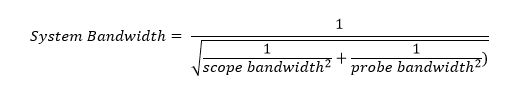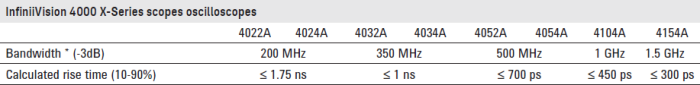Customer visits are not only exciting, but excellent learning experiences. My visits with customers cover a range of topics from answering questions on specific technical capabilities to presenting the latest technologies to researching product use models. In these visits, I often demonstrate product features and benefits when using oscilloscopes. However, it is also common that customers show me their oscilloscope measurement tips that blow my mind. My first blog talked about the formula to figure out system bandwidth (the bandwidth of the scope + the probe). Now let me share a neat measurement where you can quickly find the “true” bandwidth (or system bandwidth) of your oscilloscope yourself, a tip that a customer taught me about 15 years ago.
“Let me test it to see if your new scope REALLY has 6 GHz bandwidth” said a customer in the very first VIP visit disclosing Keysight’s (then Agilent) first 6 GHz real-time oscilloscope. This caught me by surprise as no previous customers I had ever met had made such a statement.
“I need to connect my fastest step response generator to your scope’s front end first”. He plugged in his faster-than-50-ps edge rate step signal generator and then differentiated the signal using the “differentiate” math function to derive the impulse response signal. He continued and applied the “FFT” (Fast Fourier Transform) math function to the calculated impulse response signal in order to plot the frequency content from DC all the way up to 6 GHz (and beyond). Finally, he nodded, smiled and told me, “Excellent and congratulations! Your scope has more than 6 GHz of analog bandwidth” by pointing out the FFT plot where the FFT value finally attenuated down by -3 dB (the bandwidth point).
In theory, a perfect step response has an instantaneous (zero) rise time, and therefore you can mathematically derive the perfect impulse response by differentiating it. And in theory, the perfect impulse response signal has an infinite amount of frequency content, so it is a perfect signal to check the “finite” bandwidth limit of an oscilloscope’s front end. No signals are perfect, but the fast edge rate step generator can serve this purpose well. Wow, what a quick and clever way to test the system! Ever since this customer visit, this has become my favorite method to demonstrate an oscilloscope’s front end bandwidth performance.
Alright, enough of a nostalgic story. Here are the step by step instructions with oscilloscope screenshots for you to duplicate this “measure of your oscilloscope’s true bandwidth” procedure. As I wrote in my first blog, most oscilloscopes come with a little “more” bandwidth than what’s specified in their datasheet, so this may be a fun exercise! The procedure will be a little simpler if you have a Keysight InfiniiVision X-Series (3000A/TX, 4000X or 6000X) oscilloscope because you can generate a pretty fast step response using the trigger out function of the X-Series. You can alternatively use your favorite step generator, but be sure the edge rate is fast enough to contain enough frequency to test your oscilloscope. I recommend using an edge rate more than twice as fast as the calculated rise time specified in the scope’s datasheet. Also, note that the accuracy of your measurement heavily depends on the cleanness/flatness (signal integrity) of the input step response.
| InfiniiVision Series Oscilloscopes | Trigger out edge rate |
| 6000 X-Series (DSO/MSO-X 6000A) | ~ 700 ps |
| 4000 X-Series (DSO/MSO-X 4000A) | ~ 1.4 ns |
| 3000 X-Series (DSO/MSO-X 3000A/T) | ~ 1.7 ns |
Table 1: The summary of the trigger out signal’s edge rate
Step 1: Connect a fast edge rate step response signal. The below example uses the trigger out signal of the InfiniiVision 6000X (~700 ps edge rate). Scale the signal so the edge gets placed at the center of the screen. Make sure to vertically maximize the signal without clipping it in order to use full 8 bit resolution of your scope’s analog to digital converter (see the blog post “This Quick Trick Makes Your Oscilloscope Measurement 1,000 Times Better” for more detail). Change the channel’s input impedance to 50 Ω to match your source. Usually, a fast step generator has an output impedance of 50 Ω. The output impedance of the InfiniiVision X-Series oscilloscope’s trigger out signal is also 50 Ω.
Step 2: Apply the differentiate math function to your step response signal (channel 1 in this example). For the Keysight InfiniiVision oscilloscopes, the differentiate math function is available on the 3000AX, 3000TX, 4000X and 6000X.

Step 3: Apply the FFT math function to your impulse response signal (math function 1 in this example). For the Keysight InfiniiVision oscilloscopes, the FFT math function is available on all models.
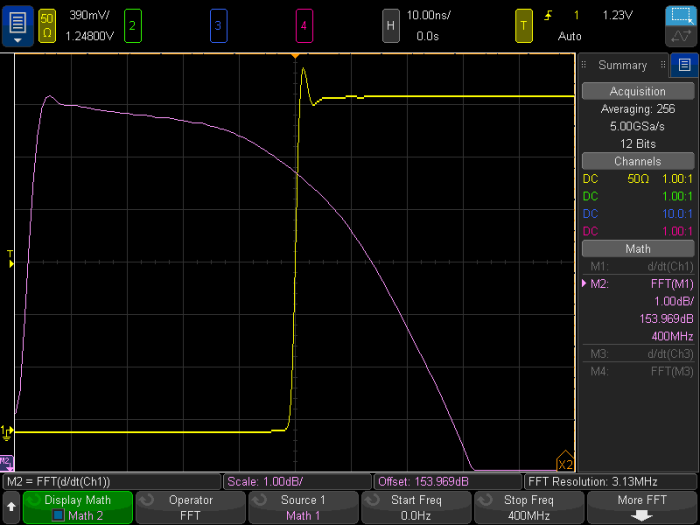
Step 4: Turn on cursors to measure the frequency where the signal is attenuated by -3 dBm. You can read the ΔY value in the cursor readout to precisely determine this point. This is the “true” measured bandwidth of your oscilloscope. In this example, it measured the “true” bandwidth of a 200 MHz InfiniiVision MSO-X 4024A to be around 250 MHz while the product’s specification says 200 MHz. A nice bonus of an extra 50 MHz.
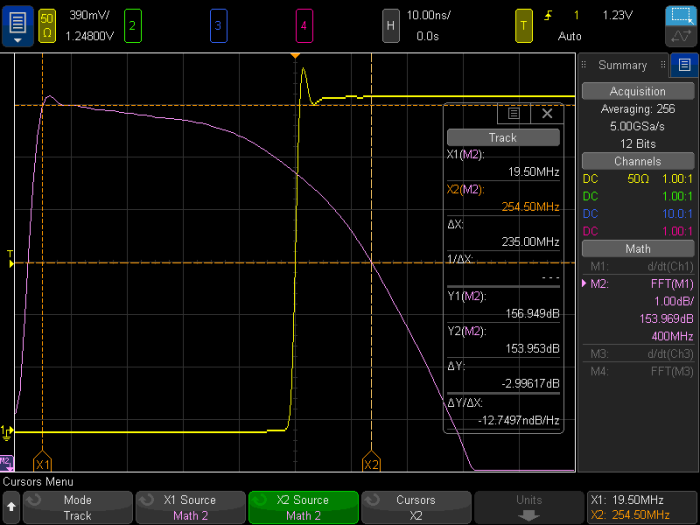
Now, let’s expand the same concept to measure the system bandwidth of your oscilloscope and probe. A similar connection can be used, however, it will require a probing point for the probe to pick up the signal. What I usually use is a 50 Ω microstrip line fixture like the ones shown below.
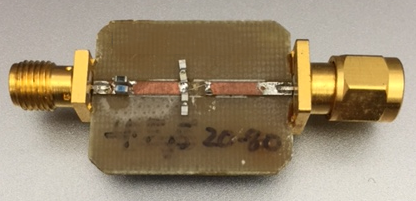
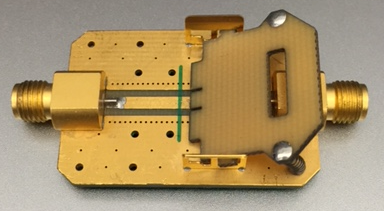
Insert the fixture between the cable and the scope’s BNC channel input and then probe the signal with the probe you want to measure the system bandwidth for.
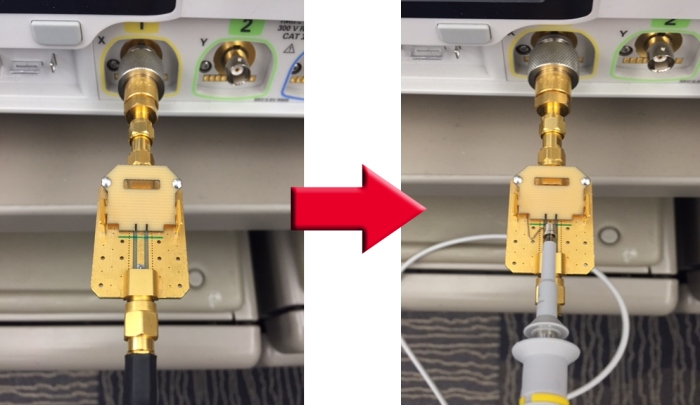
Once you have the probed signal on screen, just repeat the steps describe above. The next section shows two screenshots from the system bandwidth measurements done on the 200 MHz scope; 200 MHz scope + 100 MHz passive probe and 200 MHz scope + 200 MHz passive probe. You will note the “true” bandwidth is higher than the calculated bandwidth, since both oscilloscope and probe usually have a slightly more bandwidth than they specify.
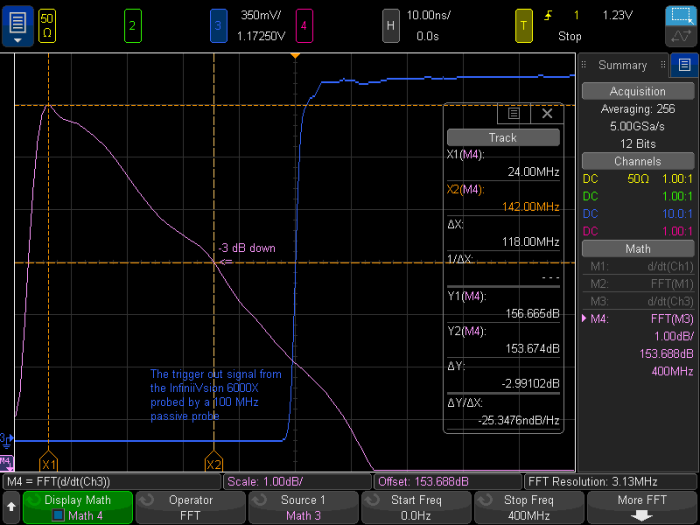
For example, the measured system bandwidth in Figure 6 is around 140 MHz. If you were to use the formula from the previous blog, the theoretical system bandwidth of a 200 MHz and a 100 MHz probe should be around 90 MHz, so you are getting ~ 50 MHz more due to “bonus” bandwidths on the scope and the probe. In fact, because you already know the true bandwidth of this 200 MHz scope is around 250 MHz, you can easily find that this 100 MHz passive probe actually has around 170 MHz bandwidth using the same formula! Note, I’m assuming both the scope and probe have the Gaussian response filter.
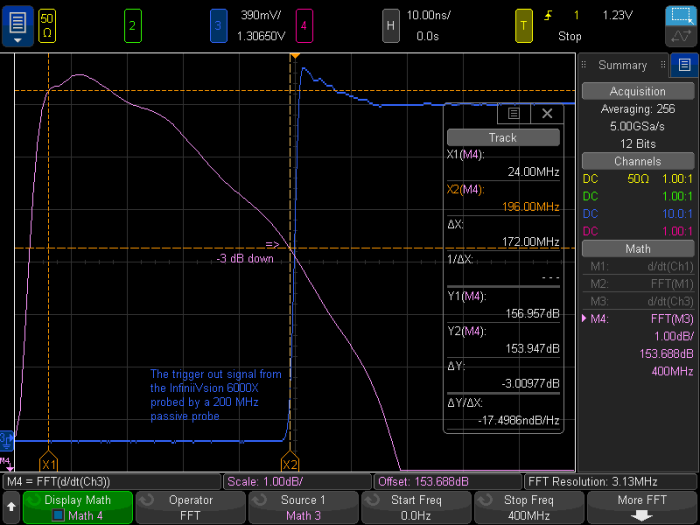
In the final example, it measured system bandwidth to be around 200 MHz, as seen in Figure 7. Applying the same formula, you can calculate quickly that this 200 MHz probe actually has more than 300 MHz bandwidth, 100 MHz additional bandwidth beyond the specified value!!